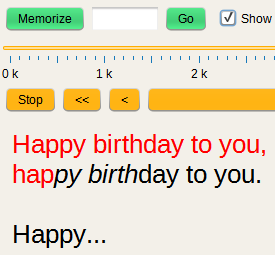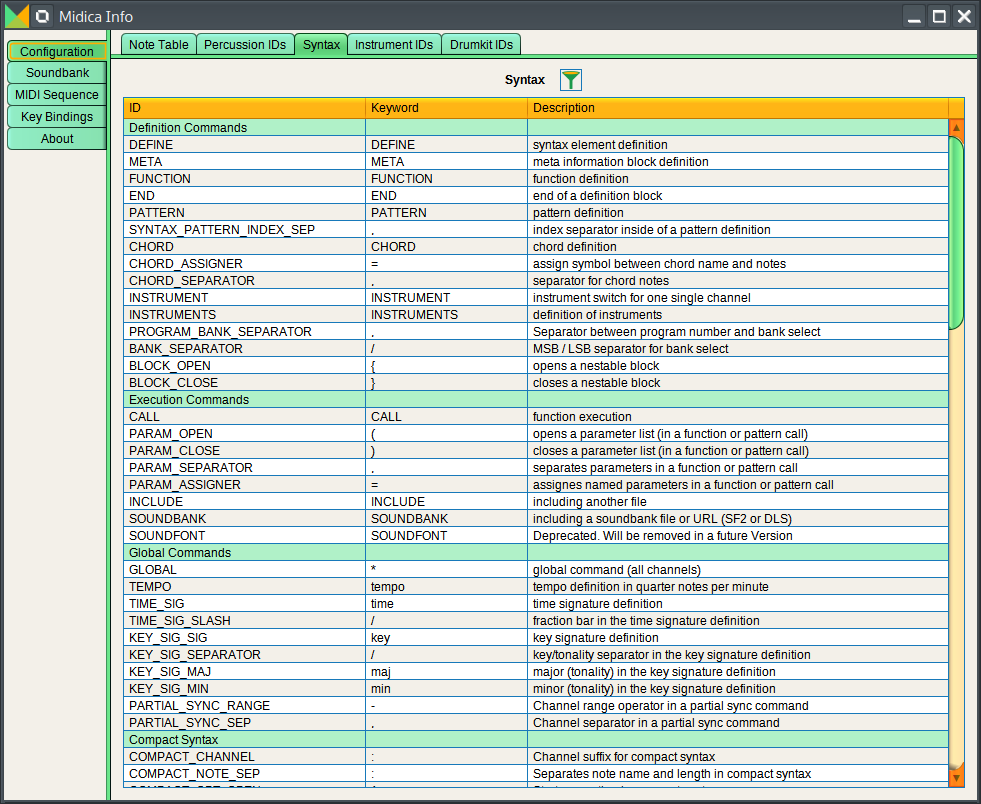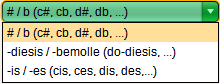Soft Karaoke
You already know how to create karaoke files. The method we learned so far produces MIDI Karaoke in the officially recommended format.
But unfortunately this format is rarely used. Most MIDI files with lyrics use a format called Soft Karaoke.
Soft Karaoke supports some more meta fields than the official standard. In the lyrics it uses some
special characters for special purposes.
You can find the Soft Karaoke fields in the Soft Karaoke table.
In order to use Soft Karaoke, you have to define a block inside of the meta block. This inner block starts with
SOFT_KARAOKE and ends with END. Inside this block you can define the Soft Karaoke specific meta fields.
Soft Karaoke
| Field |
Meaning |
| version |
Format version (e.g. 0100) |
| language |
Language of the lyrics. |
| title |
Title of the song |
| author |
Author of the MIDI file or song |
| copyright |
Copyright or further information |
| info |
Additional information (may appear multiple times) |
The following example shows a complete META block including a nested SOFT_KARAOKE block:
META
copyright (c) by our garage band
title Our first number one song
composer John Doe
composer Susi Smith
lyrics Susi Smith
lyrics Richard Roe
artist John Doe
artist Richard Roe
artist Susi Smith
SOFT_KARAOKE
version 0100
language ENGL
title Our first number one song
author John Doe, Susi Smith
copyright (c) by our garage band
info This is our first song,
info that will make us famous.
END
END
| Regular Field |
Value |
| copyright |
(c) by our garage band |
| title |
Our first number one song |
| composer |
John Doe
Susi Smith |
| lyrics |
Susi Smith
Richard Roe |
| artist |
John Doe
Richard Roe
Susi Smith |
| Soft Karaoke Field |
Value |
| version |
1.00 |
| language |
English |
| title |
Our first number one song |
| author |
John Doe, Susi Smith |
| copyright |
(c) by our garage band |
| info |
This is our first song,
that will make us famous. |
So you can see how regular meta fields and Soft Karaoke fields can be mixed.
Some fields need a bit more explanation:
-
version is available in MidicaPL only for completeness reasons. Actually using it does not make much sense.
-
For the language field, ENGL is the only specified language identifier (meaning english).
For other languages you could use your own abbreviation or write out the full language name but this is not specified.
However most authors write the language name or abbreviation in upper-case. E.g. FREN for the french language, or
CHINESE.
-
title and copyright exist in both formats (official and Soft Karaoke). This makes them redundant.
-
info is the only Soft Karaoke related meta field that you can use more than once. The other fields may appear only
once and so each of these fields can only contain one single line. That's why in the author field the two authors are
separated with a comma instead of a new line (like in composer).
Lyrics in Soft Karaoke
If you use Soft Karaoke, there are certain rules and special characters for the syllables:
- The special characters for a space
_ or a comma \c are still valid, like in the regular karaoke format.
- However the characters for a carriage return
\r or line feed \n are forbidden.
- A new paragraph is added using a
\ character at the beginning of the syllable.
- A new line is added using a
/ character at the beginning of the syllable.
The meaning of \ is clearing the screen before adding the next lines (starting with the current syllable).
However in the Midica Player it only has the same effect as two line breaks.
There are some more rules Midica doesn't care about. But if you want to produce a Soft Karaoke file and process it with a different
software later on, you should care about them:
- The very first syllable in the song should begin with a
\.
-
One paragraph should not have more than 3 lines. That means:
Between two syllables beginning with
\ there should be no more than two syllables beginning with /.
-
Spaces (
_) should not be placed at the end of a word's last syllable but at the beginning of the next word's first syllable.
The following examples produce the same notes and lyrics. But the first one uses Soft Karaoke while the second one uses the standard format:
META
SOFT_KARAOKE
END
END
0: (l=\Hap) c:8. (l=py) c:16 (l=_birth) d:4
0: (l=day) c (l=_to) f (l=_you\c) e:2
0: (l=/hap) c:8. (l=py) c:16 (l=_birth)
0: d:4 (l=day) c (l=_to) g (l=_you.) f:2
0: (l=\Hap) c:8. (l=py...) c:16
0: (l=Hap) c:8. (l=py_) c:16 (l=birth) d:4
0: (l=day_) c (l=to_) f (l=you\c\r) e:2
0: (l=hap) c:8. (l=py_) c:16 (l=birth)
0: d:4 (l=day_) c (l=to_) g (l=you.\n) f:2
0: (l=Hap) c:8. (l=py...) c:16
As you can see, the SOFT_KARAOKE block only needs to exist in order to use this format. But all fields are optional.
In this example the block is completely empty.
Constants
In chapter 3 you learned how to re-use an arbitrary number of commmands by using functions.
But sometimes you may want to re-use very small parts of code ‐ even smaller than a whole command.
In this case constants can get useful.
A constant looks like a variable. In the definition you just replace the keyword VAR
by CONST.
So the definition consists of the following parts:
CONST (the constant definition command)- The constant name, beginning with a
$ symbol
- An optional
= symbol. (If ommitted, whitespaces must be used instead. Otherwise whitespaces may be used anyway.)
- The value of the constant.
The constant name must begin with a $ but apart from that it must only contain alphanumeric characters or underscores.
The value of a constant can be any part of another command, or even a whole command line.
In order to use it, you just write the constant name to the right place.
The following three examples (in lowlevel syntax) are equivalent:
CONST $legato = d=100%
CONST $staccato=d=50%
CONST $piano = v = 30
CONST $forte v 120
CONST $play_a = 0 a /4
0 c /4 $piano, $legato
0 d /4
0 e /4 $forte
0 f /4
0 g /4 m, $staccato, q=2
$play_a
0 c /4 v = 30, d=100%
0 d /4
0 e /4 v 120
0 f /4
0 g /4 m, d=50%, q=2
0 a /4
0 c /4 $piano, $legato
0 d /4
0 e /4 $forte
0 f /4
0 g /4 m, $staccato, q=2
$play_a
CONST $legato = d=100%
CONST $staccato=d=50%
CONST $piano = v = 30
CONST $forte v 120
CONST $play_a = 0 a /4
The first example first defines the constants and then uses them.
The second example shows like the same source would look like, if no constants were used.
The third example first uses the constants and defines them later. This is possible because the Midica parser interprets
constant definitions before channel or global commands.
Constants themselves can also consist of other constants. In this case the inner constant must be defined before the outer constant.
The following two examples are equivalent (this time in compact syntax):
CONST $forte = v=120
CONST $roll = tr=/32
CONST $drum = bd1,to
CONST $drumroll = ($forte,$roll) $drum:1
CONST $play_dr = p: $drumroll
$play_dr
p: (v=120,tr=/32) bd1,to:1
The first example first defines the simple constants $forte (a velocity option), $roll (a tremolo option)
and $drum (two percussion instruments: a basedrum and an open triangle).
Then it defines $drumroll which combines the above constants to create a drum roll with a note length of a full note.
$play_dr defines a compact channel command playing this drum roll in channel 9 (the percussion channel).
The last line finally executes this combined command.
Constants and Variables
At first glance, a constant looks pretty similar to a variable. However there are some important differences:
-
The constant definition key word is
CONST instead of VAR.
-
A constant can be defined only once. The same constant name cannot be redefined any more.
-
Constants can be defined after using them - just like functions that can be called before their definition.
-
Most limitations for varibales don't apply for constants. E.g. their values may contain whitespaces.
So they can cover several parts of a command.
Redefinitions
The commands and other syntax symbols can be configured to be lower-, mixed- or upper-cased.
But maybe you are completely unhappy with the used keywords and symbols.
In this case you can redefine a syntax element with the DEFINE command.
Each syntax element has an ID which can be found in the Syntax table.
You can see the table after clicking Info & Configuration Details > Configuration > Syntax.
Or in this Screenshot.
The DEFINE command needs the ID of the syntax element to be redefined as the first argument.
The new value must be provided as the second argument.
The following three examples are equivalent. The first and the last one redefine the symbols for nestable blocks
to be ( and ) instead of { and }:
DEFINE BLOCK_OPEN (
DEFINE BLOCK_CLOSE )
( q=2
0: c:4
)
( q=2
0: c:4
)
DEFINE BLOCK_OPEN (
DEFINE BLOCK_CLOSE )
As you can see in the third example, redefinitions can be written after using them.
This is possible because Midica parses DEFINE commands before everything else.
The DEFINE command itself can also be redefined. In this case the order of redefinition commands is important,
as the following example demonstrates:
DEFINE FUNCTION function[
DEFINE DEFINE def
def INSTRUMENTS instr[
def END ]
def REST %
def CALL invoke
instr[
0 VIOLIN Fiddle
]
function[ play-c-d-e
0: c:4 % d % e %
]
invoke play-c-d-e q=2
The DEFINE command is redefined to def. From this moment on, the new version def can be used
for further redefinitions.
In this example we redefine the commands FUNCTION, DEFINE, INSTRUMENTS, END,
- (for a rest) and CALL.
Of cause the new keyword function[ must not contain a whitespace. The same applies for instr[.
With these changes, we also need to rewrite the INSTRUMENTS block. This is necessary because the old commands
INSTRUMENTS and END don't exist any more.
Limits of Redefinitions
Some redefinitions do not work together. For example the end of a definition block must have a different symbol than the end
of an anonymous block. So you cannot change } and END to the same value.
There are more syntax elements that may not have the same keyword while for others it's ok. Some elements even have the same keyword by default.
It's not possible to list all possibilities here. Just be careful with redefinitions and try to avoid conflicts. Or just try out if it works.
You also have to make sure that your redefinitions don't conflict with other elements like note names or percussion instruments.
For example if you redefine the comment symbol to become # instead of //, you must reconfigure your
Half Tone Symbol accordingly.
The default half tone symbol can contain a # inside of a note name. So this combination won't work.
The following three syntax elements can still be used in their original form after being redefined:
That means you cannot redefine another command to become one of these three keywords. It also means that after redefining one of these
three commands, you may use either the old keyword or the new one. The following example demonstrates this:
// Here we may use the old comment symbol...
; ... or the new one, because this is...
; ... parsed AFTER the redefinitions.
// But during the DEFINE commands,...
; ...this is different:
DEFINE CHORD crd // must use DEFINE and //
DEFINE DEFINE def // must use DEFINE and //
def REST % // may use DEFINE or def...
DEFINE GLOBAL glob // ...but still must use //
def COMMENT ; // must still use //
def CALL invoke ; now we may use ; or //
def TEMPO bpm // both is ok
0: c:4 // may use ; or // for comments
0: % ; but must use % for rests
// must use the original symbol for file includes
INCLUDE includefile1.midica
DEFINE INCLUDE incl
// now we may use both versions.
INCLUDE includefile2.midica
incl includefile3.midica
File Includes
Programming languages allow to re-use code from other files - modules or libraries. The same is possible in MidicaPL.
In order to include a file, you need the INCLUDE command. The only argument is the path to the included file.
The file path can be absolute or relative to the file that contains the INCLUDE command.
Imagine, you are programming music for a latino band and in their repertoire they have music like Salsa, Bachata, Merengue and so on.
Then you could create one include file for each category of music. The following example shows a possible include file for Salsa songs.
The first example is the include file, and the second file includes and uses the first file.
SOUNDBANK ../soundfonts/latino-soundfont.sf2
INSTRUMENTS
0 LEAD_VOICE Inés
1 BRIGHT_ACOUSTIC_PIANO Juan
2 TROMBONE Miguel
3 TROMBONE Ramón
4 TROMBONE José
5 TRUMPET Alejandro
6 TRUMPET Diego
7 TRUMPET Álvaro
8 E_BASS_FINGER Jorge
END
FUNCTION clave
p: -:4 cla cla - cla:4. cla cla:4
END
INCLUDE salsa.midica
* tempo 190
CALL clave q=100, m
2: c:4 b f#
// and so on ...
The first file includes a soundfont that's specialized in Latin music (or maybe even more specialized in Salsa).
Then follows the INSTRUMENTS block that can be quite large in a Salsa band.
The function clave defines the clave rhythm that's very typical for Salsa.
The second file uses these definitions to create a song.
An included file can also be used for syntax redefinitions or to create constants you often use.
The following example shows two include files for Bachata songs of your latino band:
// definitions.midica
DEFINE SOUNDBANK sb
DEFINE INSTRUMENTS instr
DEFINE FUNCTION procedure
DEFINE END end
DEFINE CALL invoke
CONST $forte = v=110
CONST $piano = v=40
CONST $legato = d=100%
CONST $staccato = d=30%
// bachata.midica
INCLUDE definitions.midica
sb /path/to/sounds/bachata.sf2
instr
0 LEAD_VOICE Alejandro
1 STEEL_GUITAR Juan
8 E_BASS_FINGER Jorge
end
procedure bongo
p: ($forte) bh:4 bh bh bl
end
// my-bachata-song.midica
INCLUDE bachata.midica
invoke bongo q=8, m
8: ($forte) f-2:4. f-2:8 c-2:4 e-2
// and so on ...
The first file redefines some syntax elements and creates a few constants.
The second file uses these definitions to create the instruments for Bachata as well as the typical bongo rhythm
that's used in most Bachata songs. As you can see, Juan switches from the piano to the guitar.
And Alejandro is the now singing because the voice part in Bachata songs is typically a male part.
The third file uses the definitions from the first and second file. Note that it only includes the file
bachata.midica directly but not definitions.midica. However the latter one is included by
bachata.midica so it can be used in the third file as well.